How amazing it would be to have someone to turn on your espresso machine before you wake up? Well I cannot afford to hire a person to do that so why not hire a smart device! I hired Mr. Philips Hue Bridge and Mr. Philips Smart Plug. But sadly the Philips Hue Bridge comes with a 5V power adapter. Having a homelab server has been very advantageous in my journey in IT. However, with more devices being added, more devices will need power. So I began researching if there was a way to power the Philips Hue Bridge with PoE+ so I won’t have to plug in another device into a limited surge protector.
What is PoE?
Power over Ethernet (PoE) is a networking technology that allows devices to receive DC power and data through a single Ethernet cable. This is an amazing way on having less devices being plugged into your outlets! As shown in my 1st grade level diagram, we see that with PoE, the ethernet will carry the data and power to the device. In order for this to work, you would need a switch that is capable of PoE. In the diagram, only the ones that are connected to the green arrow will have data and power since they are powered by PoE. While the devices connected to the red arrow will have only data so the devices will need to be connected to an outlet for DC power.
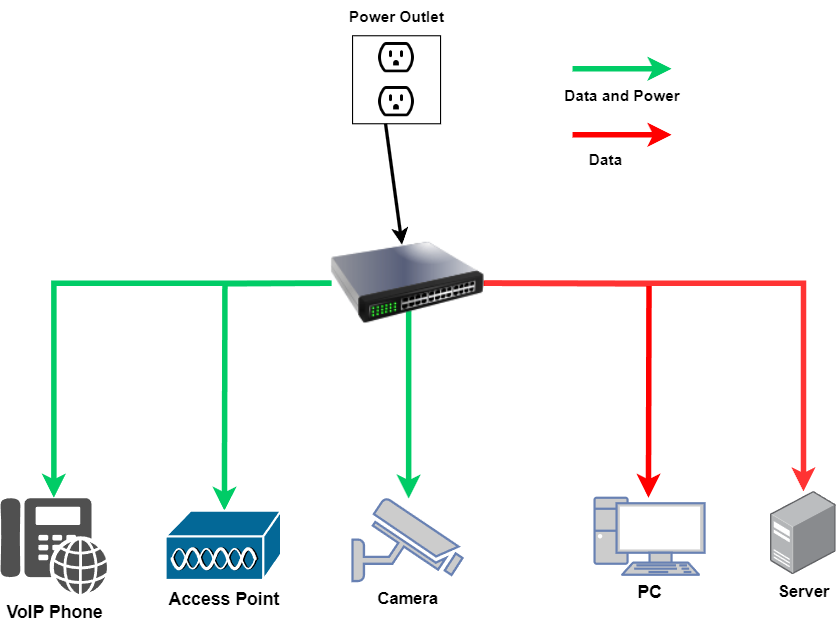
How does a Philips Hue Bridge work?
I learned that Mr.Philips uses a Zigbee protocol to create a mesh network with the IoT devices that are connected to it. The Philips Hue Bridge uses ZigBee Light Link (ZLL). Basically the Bridge connects to your router to establish a Zigbee network. As shown in my “amazing” diagram, the Hue bridge creates a mesh network with all the lights. The green arrow represents the Zigbee network. After that each device will act as a repeater of the signal. The Hue Bridge does not need to be connected to the access point as shown in the diagram. So in my case I would use the Smart Plug to be able to turn on my espresso machine!
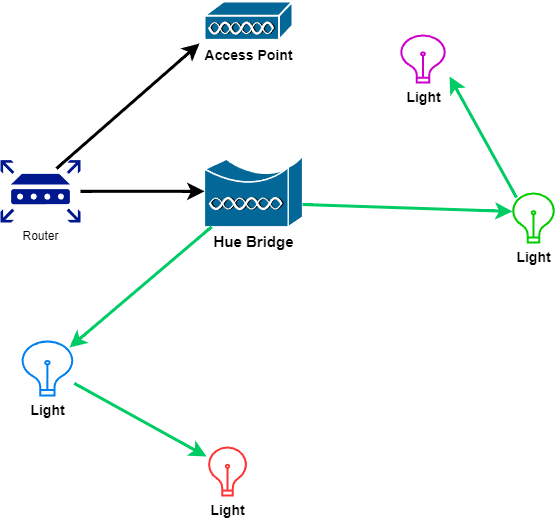
How Secure is a Philips Hue Bridge?
Based on my research, there is a possibility of it being hacked but everything technically can be hacked. But what does the hacker need to do to hack a Zigbee network? One way is that they will need to take the energy and travel to your location to be in proximity of the mesh network. It is unlikely that a hacker will go to that extent to do so. An easy way to prevent a hacker from accessing your Hue Bridge is by automatic updating your firmware. Yes simple updates are one of the best ways to protect your devices from hackers. For security practice, I have placed the Philips hue bridge in its own VLAN which cannot access my Management configurations on my devices. I was able to use a firewall rule to block its connectivity with other VLANs.
Connecting the Philips Hue Bridge with PoE Splitter
I found out that there is a splitter specifically for my situation. It is called an PoE Splitter. The only problem I ran into is that the 5V PoE splitter only comes with a 5.5×2.1mm. Thankfully there was an article already published with the solution to my problem! The article pointed out that I needed an adapter plug converter for 5.5×2.1mm female plug to 5.5×2.5mm male plug. So let’s finally set this up!
Step 1. Plug in the adapter plug and the PoE splitter to the Philips Hue Bridge.

Step 2. Get an Ethernet cable and plug one end in the port on your managed switch and the other end on the PoE splitter.
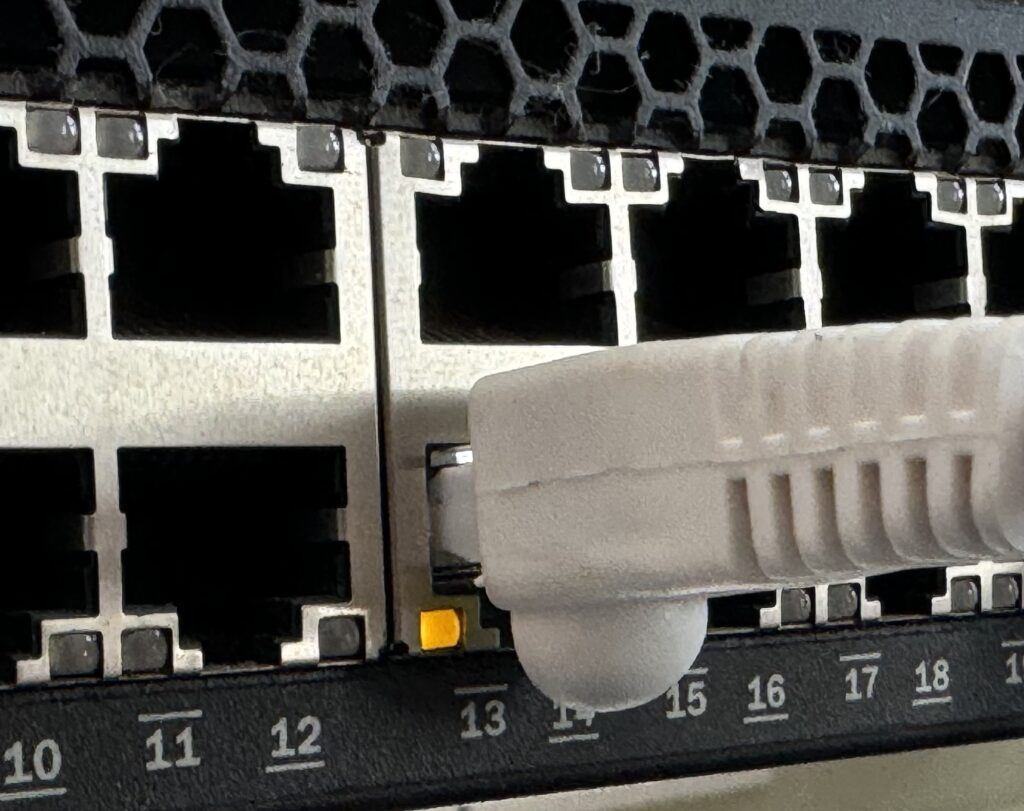

Step 3. Now the fun part. On your Managed Switch go to your Ethernet interface where you plugged in the Ethernet cable. Then enable inline power for that port. Also make sure that the port is activated!
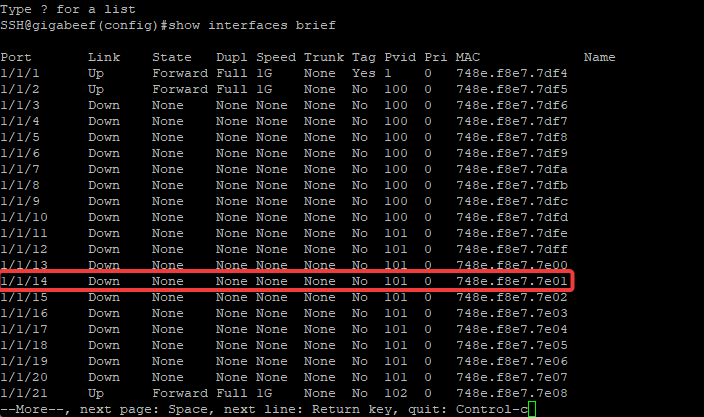
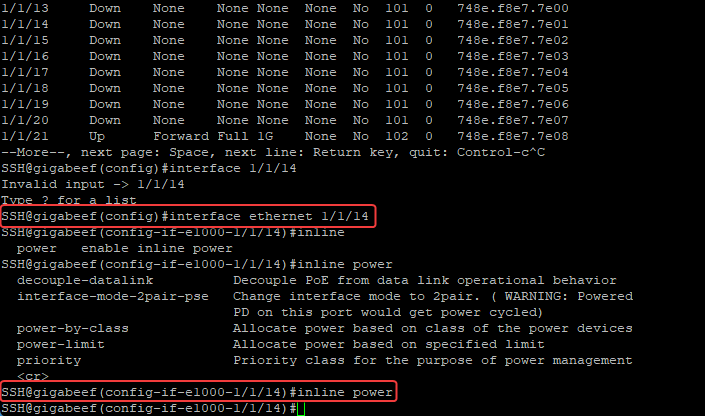
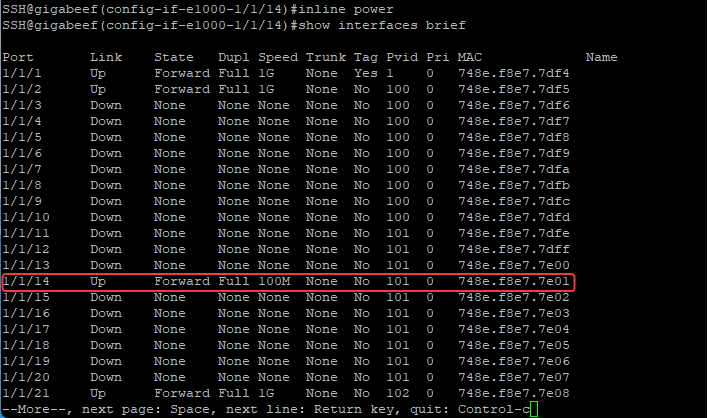
Once you activate inline power on the port, your Philips Hue Bridge will be ready to connect to the Hue App.

Additional note. In order to connect your Philips bridge to the Hue App, it will need to be in the same subnet as the Access Point where you are connecting your phone from.
Topology
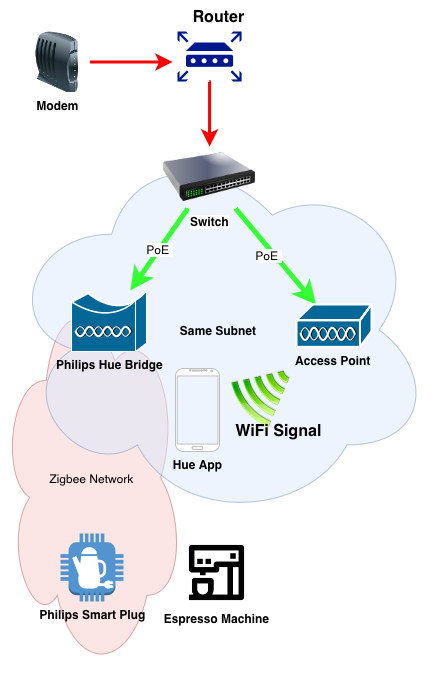
Hope this article helps a few people out on connecting an originally non PoE device to PoE. Also you get a bonus of not having to turn on your coffee machine! Have a wonderful day!
Products
Managed Switch with PoE capability – https://amzn.to/3Z8W7Or
Philips Hue Bridge – https://amzn.to/4g3sm7L
Philip Hue Smart Plug – https://amzn.to/4e0xqba
5.5×2.5mm Adapter – https://amzn.to/4g6Z7kA
Poe Splitter – https://amzn.to/3WYMsqU
References
Zigbee Networks – https://www.digi.com/solutions/by-technology/zigbee-wireless-standard#
Philips Hue Bridge – https://www.philips-hue.com/en-us/explore-hue/how-it-works
Powering Philips Hue Bridge with PoE – https://daltonflanagan.com/hue-over-poe/
What is PoE? – https://www.techtarget.com/searchnetworking/definition/Power-over-Ethernet
Great article, don’t stop writting.